Adtran Networks Router Admin Login and Password Change with Complete Setup: Adtran is a global provider for Computer networking and solutions for over a decade now with raving reviews from users all the time. They are also an Internet Broadband providing service who understands first hand what Internet speed and performance are, so in this way, they have created different access routers that are available online. Mostly popular in the United States due to the top-notch service they provide and a wide range of products that can be used from different schools, intuitions, and large-scale offices as well.
If you have bought one of Adtran’s router then you are in luck because we are going to explain how to configure the router properly. Please note that Adtran is the brand that has created the routers under the model name, NetVanta. So, you will find a lot of products online which will say AdtranNetVanta, which basically means this is Adtran only. Some of the popular flagship routers under this model are named below and all other routers are based on these.
- Adtran Netvanta 1335
- Netvanta 2100
- Netvanta 3430
- Netvanta 3458
- Netvanta 3448
- Netvanta 3450
While there are other routers as well, but those come off the same as these in specs and the configuration process as well.
Adtran Router Setup Guide – Adtran Router Configuration Process
So, in this guide we will be using AdtranNetvanta 2100 model, first, we will make the hardware connections which are connecting the Main ethernet cable to the router. Next, we have to connect a power source supply to the router and then attach an ethernet cable from router Port A to a computer or laptop ethernet port for software configuration.
- Step 1: The primary step is to open the web browser from your computer or laptop and then enter the default IP address which is 192.168.0.1
- Step 2: Once we have entered the IP address into the browser, we will now have to enter the default username and password. So, the Username and Password are the same for all the routers which are “Admin” and “none“

- Step 3: Now we are logged into the Adtran Netvanta 2100 GUI configuration panel, where we have to click on “AC/AP Discovery” option under the Wireless section to enable the Wi-Fi settings
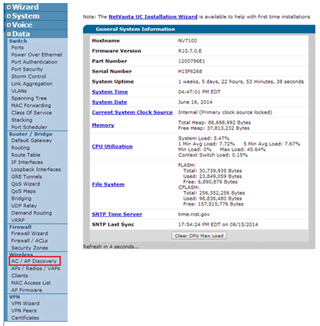
- Step 4: Once you have clicked on it, you will have to make the settings like this and click on “Netvanta UC Installation Wizard” which will install a program to enable the Wi-Fi for the first time and then ask you to also set a password along with it
- Step 5: While selecting a password, make sure to make it 8 characters long and you will also have to rename the router from the same page which you can do by editing it with a preferred name.
- Step 6: If you think that the router is not able to provide the full speed of the Internet, then you will have to click on the “Clear CPU Max Load” option which will enable free movement of the Internet at high speed without restrictions.
Adtran Networks Model Wise Default Username and Password
| Brand | Model | Protocol | Username | Password |
|---|---|---|---|---|
| ADTRAN | MX2800 | TELNET | n/a | adtran |
| ADTRAN | SMART 16/16E | TELNET | n/a | (none) |
| ADTRAN | ATLAS 800/800PLUS/810PLUS/550 | TELNET | n/a | Password |
| ADTRAN | SMART 16/16E | TELNET | n/a | PASSWORD |
| ADTRAN | NXIQ | TELNET | n/a | adtran |
| ADTRAN | TSU IQ/DSU IQ | TELNET | n/a | (none) |
| ADTRAN | EXPRESS 5110/5200/5210 | TELNET | n/a | adtran |
| ADTRAN | AGENT CARD | TELNET | n/a | ADTRAN |
| ADTRAN | TSU ROUTER MODULE/L128/L768/1.5 | TELNET | n/a | (none) |
| ADTRAN | T3SU 300 | TELNET | n/a | adtran |
What is the Default IP for Adtran Router netadmin Login?
The Adtran Router has designated 192.168.0.109 as their Wifi Adtran Router Default Login IP address for accessing the netadmin panel, and they have kept the default IP in their user guides and on the Adtran Router.
What is the Default Username for Adtran Router netadmin Login?
The default netadmin username may be created by the netadmin, and the Adtran Router netadmin Username is ‘netadmin’ for logging into the Adtran Router netadmin Panel.
What is the Default Password for Adtran Router netadmin Login?
The Adtran Router netadmin password is ‘netadmin’ for entering into the Adtran Router netadmin Panel, and the default netadmin password can be changed by netadmin.
How do I change/Reset the netadmin username or password of Adtran Router device?
If the none password is lost or forgotten, the only method to get access to the web management system is to reset the Adtran Router configuration to factory defaults. Users can press and hold the reset button for at least 20 seconds to reset the password.