Network Everywhere Router Setup: Networking and computer networking has been a huge market in the world and Network Everywhere is a company that has made sure to become a huge part of this ever-growing industry. They are well known to be one of the leading producers in the industry of routers, wireless routers, modems, switches, and hub ports as well which are widely used in homes, offices, institutes, and large IT companies as well. As we all know we are discussing routers from this company which are available all across the world on the Internet and are well known for being performance-oriented in all the ways we can talk about.
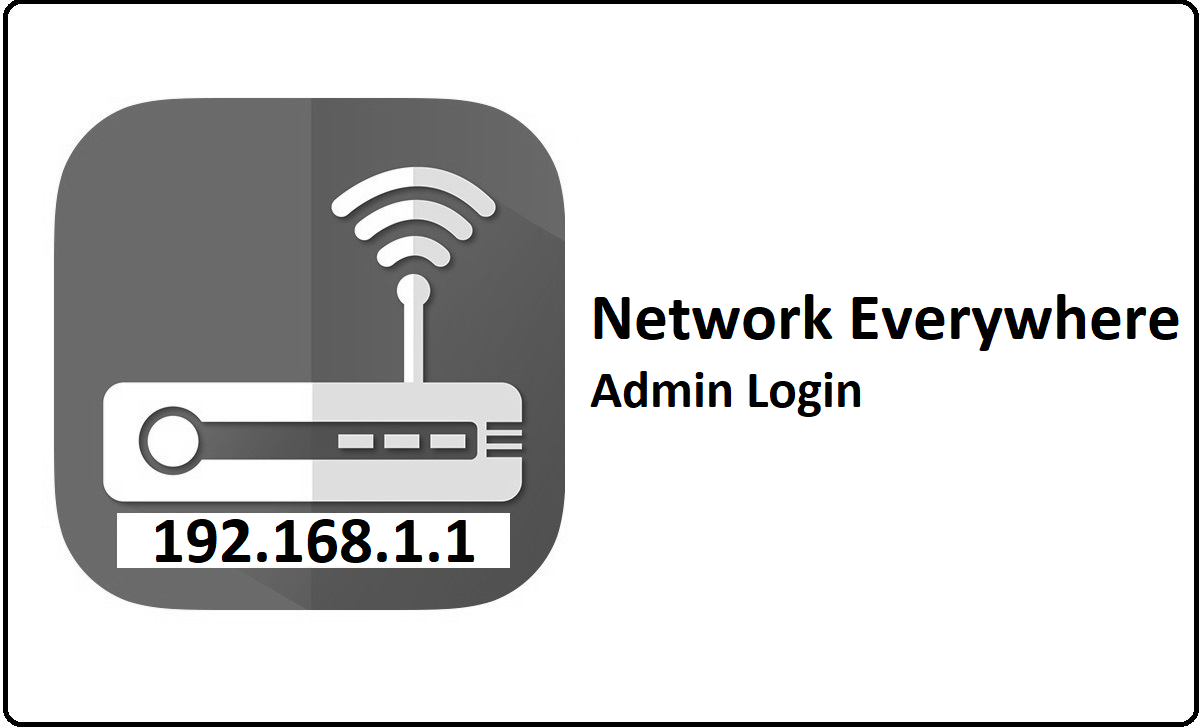
How to Configure Network Everywhere Router – Network Everywhere Router setup process
Network Everywhere company routers are mostly the same when you look at the features but their performance and their configuration process is easy once you take a look at the steps from below.
- Step 1: Open a browser and then go to the address bar where you have to enter the IP address 192.168.0.1 or 192.168.1.1
- Step 2: After that simply click on the go or else enter button and this will load the login window on the same screen where you have to enter the asked details
- Step 3: In the username field, simply leave it blank and for the password enter Admin and then click on the Ok button which will give you access to the web configuration panel for the router.
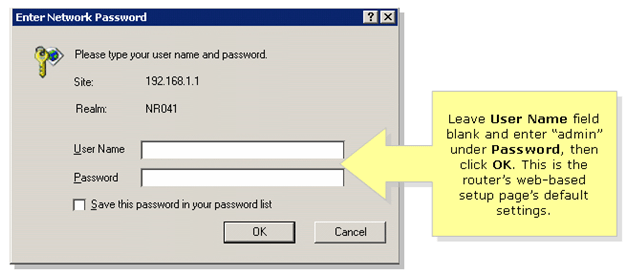
Network Everywhere Router Wireless Configuration – Internal Settings
Every router company has a different configuration process and so does Network Everywhere has. But it does not mean the process is tedious or hard to follow but to ensure that correct setting are made you can follow the instructions from below.
Wireless Basic Setting: Click on the Wireless option from the left sidebar and then under this you have to click on Basic option. A new page will load with the name, Wireless Basic Setting under which you need to make below said changes.
- Enable Wireless: You have to check this option
- Channel: Select the “Auto” option
- SSID (Wireless Network Name): Here you can simply type the name for the router network and this name can be as per your own preference
- Max Clients: Enter the “16” number here
- Hide SSID: Do not select this option
- Clients Isolation: Do not select this option
- Wireless – Guest/Virtual Access Points: If you want to allow guest WiFi access, then you can check the Enabled option and then add a name for the Guest SSID as per your choice of name
- Then once the changes are made click on the Apply button
Wireless Security Setting: From the same Wireless option from the left sidebar, now click on Security option and then you have to change the settings as per the instructions given below.
- SSID: Click on the drop-down option and select the SSID which you have set up in the above option
- Enable WPS: Check this option
- Network Authentication: Select “Mixed WPA/WPA2-PSK” option
- WPA Encryption: Select “AES” option
- WPA passphrase: Enter the password for your router network here
Make sure you finally click on the save button and then you now have successfully configured the Network Everywhere routers.
What is the Default IP for Network Everywhere Router Admin Login?
The Network Everywhere Router has designated 192.168.1.1 as their Wifi Network Everywhere Router Default Login IP address for accessing the admin panel, and they have kept the default IP in their user guides and on the Network Everywhere Router.
What is the Default Username for Network Everywhere Router Admin Login?
The Network Everywhere Router Admin Username is ‘leave it blank’ for entering into the Network Everywhere Router Admin Panel, and the default admin username can be changed by the admin.
What is the Default Password for Network Everywhere Router Admin Login?
The Network Everywhere Router Admin password is ‘admin’ for entering into the Network Everywhere Router Admin Panel, and the default admin password can be changed by admin.
How do I change/Reset the admin username or password of Network Everywhere Router device?
The only way to gain access to the web management system if the administrator password is lost or forgotten is to reset the Network Everywhere Router settings to factory defaults. To reset the password, the user must push and hold the reset button for at least 20 seconds.