Ambit Router Admin Login Password Change Complete Setup: Ambit has been one of the oldest Computer networking and solutions brand and is well known for making robust routers, extenders that worked well for all types of industries.
One of the things to note is that the Ambit router brand now has been changed to Ubee Interactive, so all the previous product names would be the same. But the new products to be released under the Ambit Router brand will have the brand customization and logo of Ubee Interactive only.
There are 4 main models under this router brand that are accessible all across the world and they are AB Orion 3000, U10C022, U10C022 and U10C037. We will be using one of these routers to show you how to access and configure the Ambit router properly.
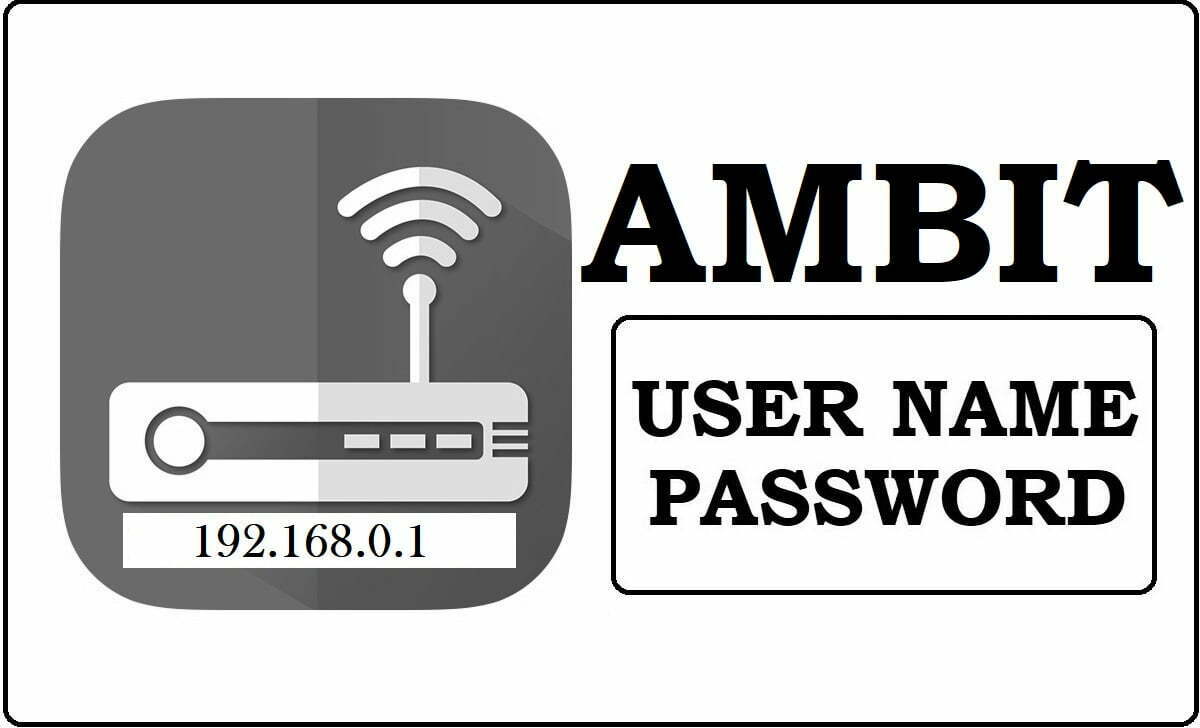
How to configure Ambit Router – Internal Setup for Ambit Router
The web configuration is a simple task yet it takes time because many people do not have an idea of how it’s done. But don’t worry because we have instructed below on every step to be followed.
- The primary step will be to access the IP of the router’s network and in the case of the Ambit router, it is 192.168.0.1. Here, open any of the browsers and then enter the given IP address to continue.
- Once done you will see that you need to enter your username and password for the router. Incase of the Ambit router, all the models have the same username and password which is “user” and “user” respectively
- This will make the login successfully and now you will have the access to the Ambit router web configuration settings.
Ambit Router Main Configuration – Enable Wireless
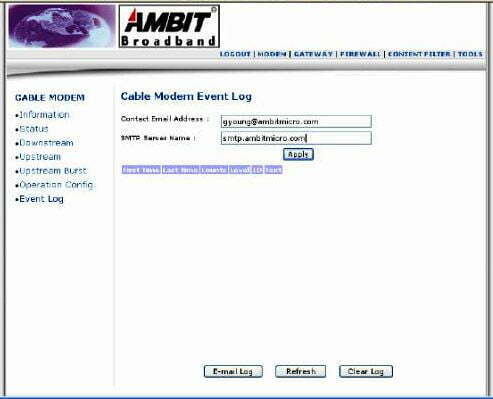
- Event Log: Not every router has this feature but here you will have to go to the “Event Log” section from the left sidebar and under this page enter “Email Address” and “SMTP Server Name” and click on the Apply button for the changes to take place
- Wireless Settings: The main purpose of selecting a router is to enable the Wireless connection which is the Wi-Fi settings and in order to do that.
- You have to go to Wireless section and then enter the below settings as changed
- Network Name (SSID): Here you will have to enter the Network name, which is the name of the router that you are going to enter.
- Broadcast SSID: Click enable on this option since this will allow the Wireless connection
- Country: You need to select the country as per your residence
- Channel: You can select a number of channels, most of the times 9 – 11 is preferred
- Interface: This should be enabled
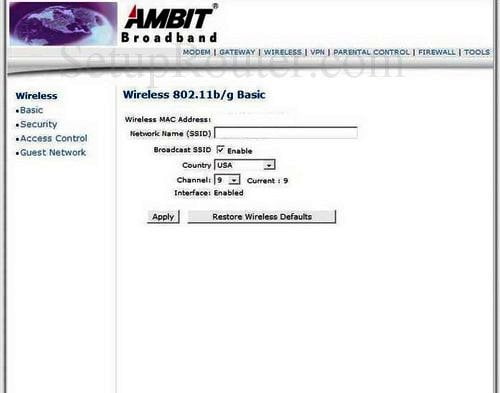
- Once done click on the Apply button and the settings will be saved.
Then you can finally go to the security section from the left sidebar, where you need to enter the password for the router which should be no less than 8 characters long. If you want you can enable the Guest Control feature where no password is needed to access the router.
Model Wide Default Username and Password for AMBIT Networks Routers
| Brand | Model | Protocol | Username | Password |
|---|---|---|---|---|
| AMBIT | ADSL | TELNET | root | (none) |
| AMBIT | CABLE MODEM 60678EU Rev. 1.12 | MULTI | root | root |
| AMBIT | CABLE MODEM | MULTI | root | root |
| AMBIT | NTL:HOME 200 Rev. 2.67.1011 | HTTP | root | root |
| AMBIT | U10C019 | (none) | user | user – (admin:cableroot) |
What is the Default IP for Ambit Router Admin Login?
The Ambit Router has defined their Wifi Ambit Router Default Login IP address 192.168.0.1 to login the admin panel, and they have maintained the default IP at their user manuals along with stick a label on the Ambit Router.
What is the Default Username for Ambit Router Admin Login?
The Ambit Router Admin Username is ‘user’ for entering into the Ambit Router Admin Panel, and the default admin username can be changed by the admin.
What is the Default Password for Ambit Router Admin Login?
The default admin Password may be created by admin, and the Ambit Router Admin password is ‘user’ for logging into the Ambit Router Admin Panel.
How do I change/Reset the admin username or password of Ambit Router device?
If the administrator password is lost or forgotten, the only method to get access to the web management system is to reset the Ambit Router configuration to factory defaults. Users can press and hold the reset button for at least 20 seconds to reset the password.