Accton WiFi Router Admin Login Password Change Setup Guide: Accton which is better known as Accton Technology corporation is a giant Taiwanese company that is in the field of the electronics industry with more than 5200 employees across the world. The primary focus of the brand is to build and create networking and communication service-related tools and most of them are Accton router which is known for its durability and high speed.
Accton Technology has produced a lot of routers out there and among those, I would say MR3200 series is the finest one and has sold more than any other series.
When you buy a new router then it might take some time to understand the configuration and setup process but not anymore. Before we continue to the setup you must connect the ethernet cable from the broadband modem to the Accton router which will enable the Internet power supply.
And then connect the power supply to the router, next connect the ethernet cable from the desktop or laptop to the router ethernet cable port. You can see the Accton Router MR3201A settings and the hardware connection for your reference while making the changes.
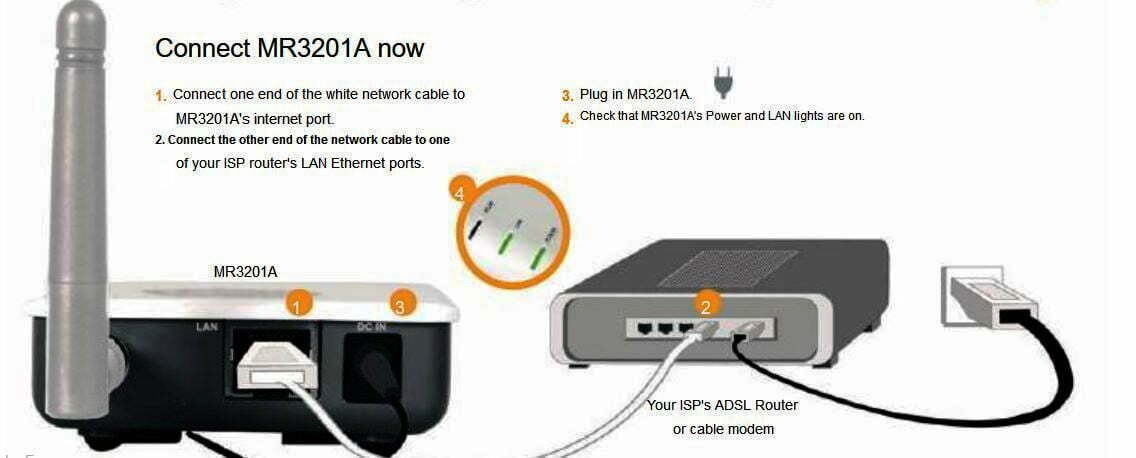
How to Install Accton Router – Accton Router Setup Configuration Guide
In this article, we will show you how you can configure the Accton router yourself and make the configuration correct. We will be using the Accton MR3201A router which has been selling well and all other models are almost the same as of this model.
- Step 1: Accton Router Default IP Address
- The IP address is the Internet Protocol address or the common IP address which we will use to login to the Accton router admin panel. The default IP address for this router is 192.168.1.1 which you have to enter into the browser’s address bar.
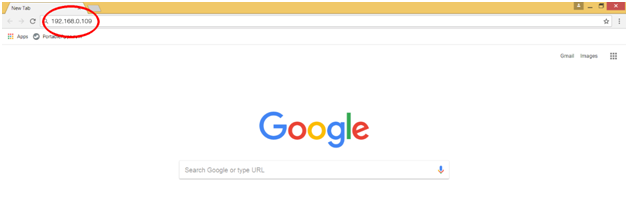
- Step 2: Accton Router Default Username and Password
- Once you have entered the IP address in the browser’s address bar you will be asked to login to the admin panel by entering the username and password in the popup that will appear.
- Below are the Accton router’s default username and password which we will have to enter into the sign in popup.
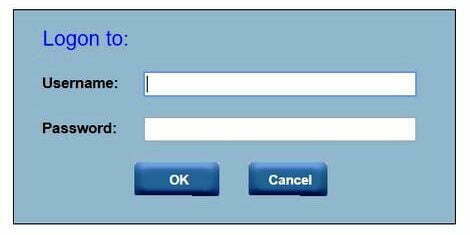
- Step 3: Once we have entered the details, the Accton router admin page will appear through which we have to make the configurations and settings.
- Step 4: We have to click on “Networks” under configuration option, then go to “Wi-Fi” option and click on the Enable button
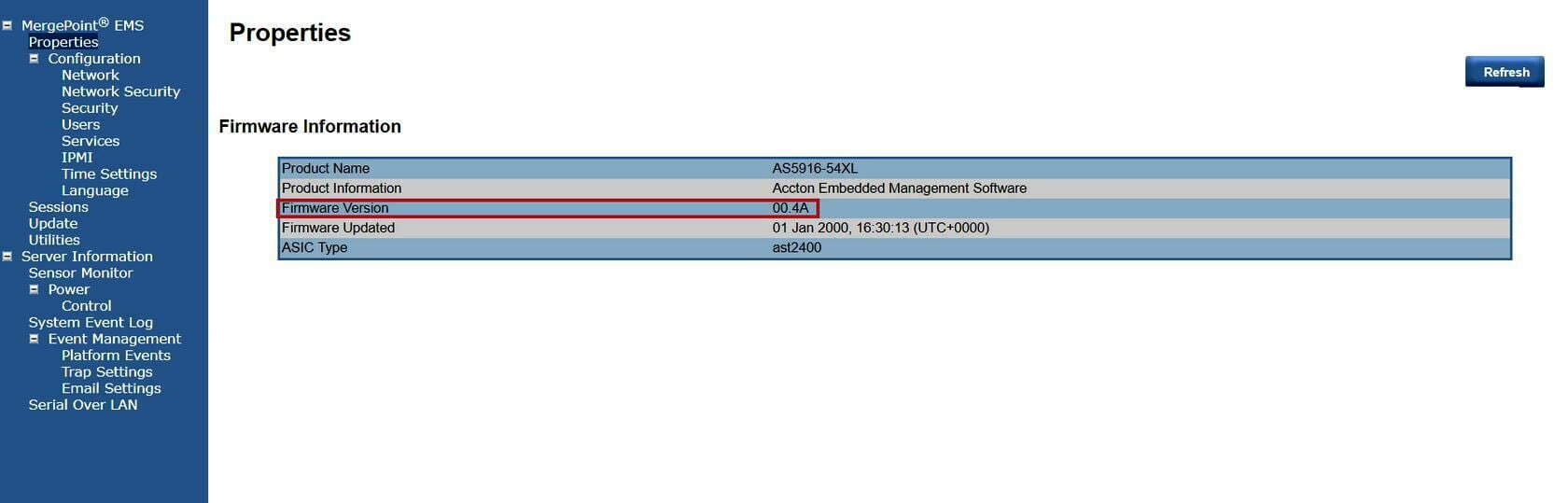
- Step 5: Next we will have to select the “Network Security” option from the left sidebar in the configuration section. Here we will have to select the type of encryption, which will be WPS – WPS2.
- Step 6: Under the same page we will have to enter the password in the “Password” and make sure that the password should be more than 8 characters long.
Default Username (Admin) and Password for Accton WiFi Router
| Brand | Model | Protocol | Username | Password |
|---|---|---|---|---|
| ACCTON | WIRELESSROUTER Rev. T-ONLINE | HTTP | none | 0 |
In this way, you will be able to change the Accton Router settings very easily and make sure you have a proper password to protect the router’s Wi-Fi access.
What is the Default IP for ACCTON Router Admin Login?
The ACCTON Router has defined their Wifi ACCTON Router Default Login IP address 192.168.1.1 to login the admin panel, and they have maintained the default IP at their user manuals along with stick a label on the ACCTON Router.
What is the Default Username for ACCTON Router Admin Login?
The default admin username may be created by the admin, and the ACCTON Router Admin Username is ‘none’ for logging into the ACCTON Router Admin Panel.
What is the Default Password for ACCTON Router Admin Login?
The default admin Password may be created by admin, and the ACCTON Router Admin password is ‘0’ for logging into the ACCTON Router Admin Panel.
How do I change/Reset the admin username or password of ACCTON Router device?
If the administrator password is lost or forgotten, the only method to get access to the web management system is to reset the ACCTON Router configuration to factory defaults. Users can press and hold the reset button for at least 20 seconds to reset the password.