Meridian Router Setup: Meridian is a known router company but more into the commercial space and one of their unique features is that they provide coverage up to 40km offshore as well which is really amazing in itself. The connection is very secure and encrypted in such a way that you will be able to use the Internet but privacy intrusion will not be allowed. But the main thing is the Internet speed which is very fast because they use some kind of proprietary technology in order to aggregate the signals and make sure the speed is always the best.
They have been more successful in terms of the commercial use of the routers in different companies, IT industries, institutes and superyachts as well where the Internet is very much required. The reason their service has been so much recognized is that they provide a fast, reliable, and stable connection to the Internet via their routers that is something everyone looks forward to.

How to Configure Meridian Router – Meridian Router Setup Guide
In this article, we will go across the steps required to configure the Meridian router from scratch so that you will be able to set up the router yourself the next time.
- In the first step open any of the browsers and then go to the address bar, then enter the IP address 192.168.1.2
- Then click on the go button, which will now easily load up the login page, and here you have to username and the password
- The username has to be admin and the password is smile, which you have to enter in the respective box and then click on the go button
In this way, you will be able to get access to the homepage of the web configuration panel for the router through which the next setup process can be initiated.
Router Internal Configuration – Wireless Settings
Now that you have homepage access, you can now follow the instructions below which will simply show you the configuration steps that are needed.
Basic Wireless Settings: Go to the Wireless option from the top menu section and then simply click on the Basic button from the left sidebar and then you have to make the changes as per the below instructions.
- Check the option “Enable Wireless”
- SSID: Enter the router network name here and this can be as per your own preference
- Country: Select your country here
- Max Clients: You can enter the number of maximum users to use the router at one point and simply click on the Apply/Save button and move forward.
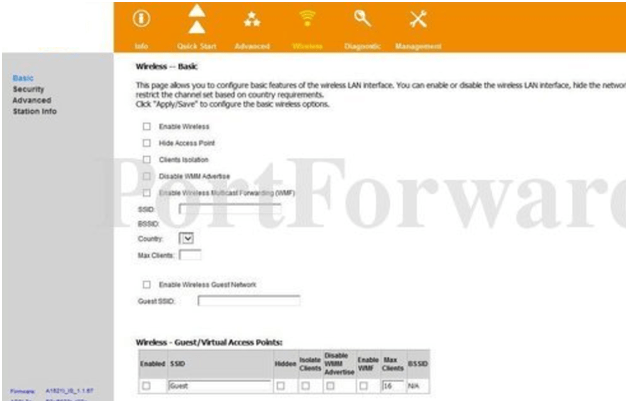
Advanced – Wireless Settings: The same way you have to go to the top menu options again and then click on the Wireless option, then from the left sidebar click on the Advanced and continue to make the changes as per the below suggestions.
- Band: Select the “2.4GHz” option
- Bandwidth: Select “20MHz in Both Bands” and do not change all other options, then click on the Apply\Save button at the bottom and continue to the next step.
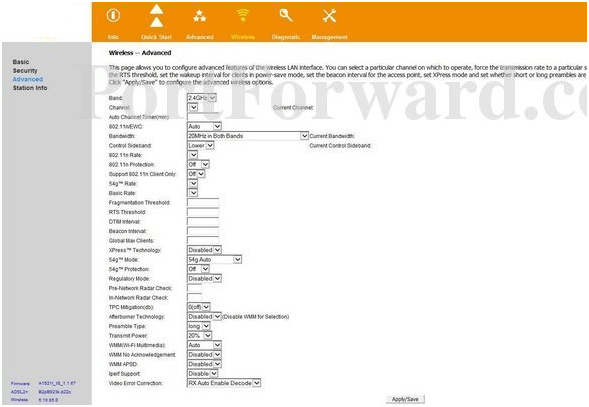
Security – Wireless Settings: The last setting to be made and the most important one as well as the security, which you can select from Wireless on the top menu section and then click on the Security option from the left sidebar and make the changes as per the below steps.
- Go to the Manual Setup AP option at the bottom of the page,
- Select SSID: Here select the SSID that you have made in the Basic – Wireless Settings step
- Network Authentication: Select the “Open” option
- Then enter the password and click on the Apply/Save button to finally make the changes
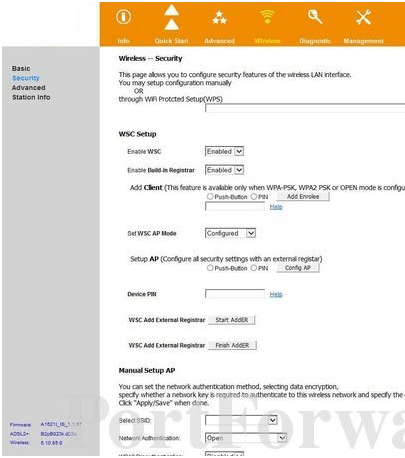
Finally, you have now completely configured the Meridian router from scratch and anyone can follow the steps from above to do the same configuration and setup easily.
What is the Default IP for Meridian Router Login?
The Meridian Router has designated 192.168.1.2 as their Wifi Meridian Router Default Login IP address for accessing the admin panel, and they have kept the default IP in their user guides and on the Meridian Router.
What is the Default Username for Meridian Router Login?
The Meridian Router Username is ‘admin’ for entering into the Meridian Router Panel, and the default admin username can be changed by the admin.
What is the Default Password for Meridian Router Login?
The Meridian Router password is ‘smile’ for entering into the Meridian Router Panel, and the default admin password can be changed by the admin.
How do I change/Reset the admin username or password of Meridian Router device?
If the administrator password is lost or forgotten, the only method to get access to the web management system is to reset the Meridian Router configuration to factory defaults. Users can press and hold the reset button for at least 20 seconds to reset the password.