Actiontec WiFi Router Admin Login Password Change with Complete Setup: We have seen routers of different types but the ones from Actiontec are far better because these are superior Wi-Fi optimized. All the routers provided by this brand are made with the resolve of providing better speed performance over the wireless connection to devices of all kinds. This brand excels in producing good functioning home networks and office networks that can be used for wireless connections seamlessly.
We all look out for robust wireless solutions and this brand has made a few of the fastest Wi-Fi routers across the world which will give you better results. At the same time, they have a wide line of Wi-Fi network products such as extenders and more that can help you make your connection more secure and faster also. But the finest reason someone would suggest getting an Actiontec router is because of their advanced router interface which a novice can understand in no time.

Actiontec Router Configuration – How to setup Actiontec Router Wi-Fi
Actiontect, as we all know, has a wide range of Wireless routers and we will be using the V1000H model because it is a popular one and other models have the same settings to be followed as this one.
Actiontec Router Default IP Address, Username and Password
Actiontec to make sure that the devices are secure have created their own set of IP addresses which can be accessed via their set of routers streamline network only.
Default IP Address:
- The default IP address for this brand is 192.168.1.254 which you can enter in your browser address bar to continue.
- So, copy the IP address 192.168.1.254, enter it into the address bar of the browser and click on the enter button
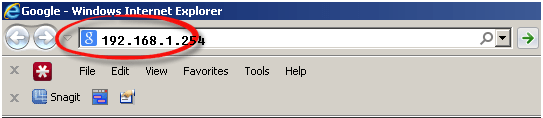
Default Username and Password:
Privacy and security of the Wireless router are very important and that is why we also have a default username and password for this router.
- And these details are the same for all the other routers from the Actiontec brand.
- Username – admin
- Password – blank
- Once you have entered the IP address into the address bar of the selected browser, you will have to login with the default login details we have provided above.
Now we have successfully completed the login process which will redirect you to the admin interface for the Actiontec router from where we begin to configure the Wireless connection setup.
Actiontec Wireless Settings
In order to configure the wireless settings, we have to click on the “Wireless Setup” button on the top menu which will redirect to the “Wireless settings” page and we have to select “Advanced settings” and configure them as below.
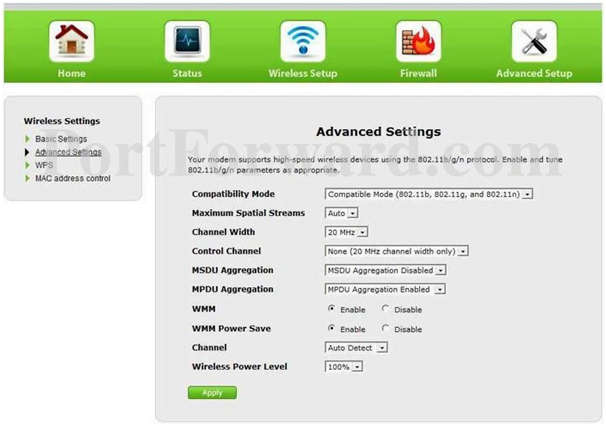
- Compatibility Mode: Compatible Model (802.11b, 802.11g, and 802.11n)
- Maximum Spatial Streams: Auto
- Channel Width: 20 MHz
- Control Channel: None (20 MHz channel width only)
- MSDU Aggregation: MSDU Aggregation Disabled
- MPDU Aggregation: MPDU Aggregation Enabled
- WMM: Enabled
- WMM Power Save: Enabled
- Channel: Auto Detect
- Wireless Power Level: 100%
Once this done, go to the “WPS” section where we have to select the security option and enter a preferred password for the Wi-Fi which should be no less than 8 characters long.
Model wise Default Username and Password for Actiontec Router Admin Login Password Change
| Brand | Model | Protocol | Username | Password |
|---|---|---|---|---|
| ACTIONTEC | GE344000-01 | HTTP | (none) | (none) |
| ACTIONTEC | W1424WR | HTTP | admin | password |
| ACTIONTEC | R1520SU | HTTP | admin | (none) |
| ACTIONTEC | GT704-WG | HTTP | admin | password |
What is the Default IP for Actiontec Router Admin Login?
The Actiontec Router has designated 192.168.1.254 as their Wifi Actiontec Router Default Login IP address for accessing the admin panel, and they have kept the default IP in their user guides and on the Actiontec Router.
What is the Default Username for Actiontec Router Admin Login?
The Actiontec Router Admin Username is ‘admin’ for entering into the Actiontec Router Admin Panel, and the default admin username can be changed by the admin.
What is the Default Password for Actiontec Router Admin Login?
The Actiontec Router Admin password is ‘blank’ for entering into the Actiontec Router Admin Panel, and the default admin password can be changed by the admin.
How do I change/Reset the admin username or password of Actiontec Router device?
The only way to gain access to the web management system if the administrator password is lost or forgotten is to reset the Actiontec Router settings to factory defaults. To reset the password, the user must push and hold the reset button for at least 20 seconds.